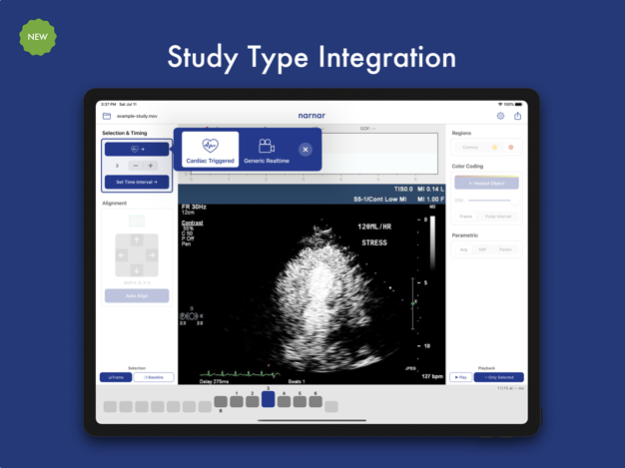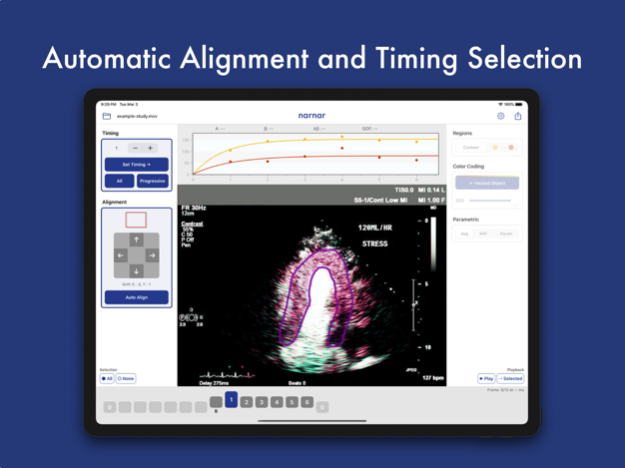The narnar app 1.4.0
Continue to app
Free Version
Publisher Description
The narnar app for contrast-enhanced ultrasound (CEUS) allows researchers to process and quantify perfusion studies of various organs (e.g., heart, kidney, liver, skeletal muscle), acquired across a range of research protocols, including cardiac realtime, cardiac triggered and generic realtime studies.
Key features include:
• Automatic and manual image alignment
• Color-coding of digitally-subtracted images
• Averaged and maximum intensity projection (MIP) imaging
• Quantification and modeling of microvascular blood flow from time-videointensity curves, calculated in real-time.
• Parametric imaging of blood flow and velocity
Jun 11, 2021
Version 1.4.0
• DICOM File Support: Open DICOM files directly in the app to convert them to movies and start analyzing your data immediately.
• Edit Regions: Simply drag points in your region boundary to edit the region without needing to retrace.
• New Colormaps: Perceptually uniform colormaps make interpretation easier.
• Better File Management: Import batches of files simultaneously, export all files in your workspace, and sort your workspace several different ways.
• Parametric Imaging: Edit default ranges of A/β for parametric images in Settings to tailor your analysis to your data.
• Performance Improvements
About The narnar app
The narnar app is a free app for iOS published in the Health & Nutrition list of apps, part of Home & Hobby.
The company that develops The narnar app is narnar, LLC. The latest version released by its developer is 1.4.0.
To install The narnar app on your iOS device, just click the green Continue To App button above to start the installation process. The app is listed on our website since 2021-06-11 and was downloaded 1 times. We have already checked if the download link is safe, however for your own protection we recommend that you scan the downloaded app with your antivirus. Your antivirus may detect the The narnar app as malware if the download link is broken.
How to install The narnar app on your iOS device:
- Click on the Continue To App button on our website. This will redirect you to the App Store.
- Once the The narnar app is shown in the iTunes listing of your iOS device, you can start its download and installation. Tap on the GET button to the right of the app to start downloading it.
- If you are not logged-in the iOS appstore app, you'll be prompted for your your Apple ID and/or password.
- After The narnar app is downloaded, you'll see an INSTALL button to the right. Tap on it to start the actual installation of the iOS app.
- Once installation is finished you can tap on the OPEN button to start it. Its icon will also be added to your device home screen.